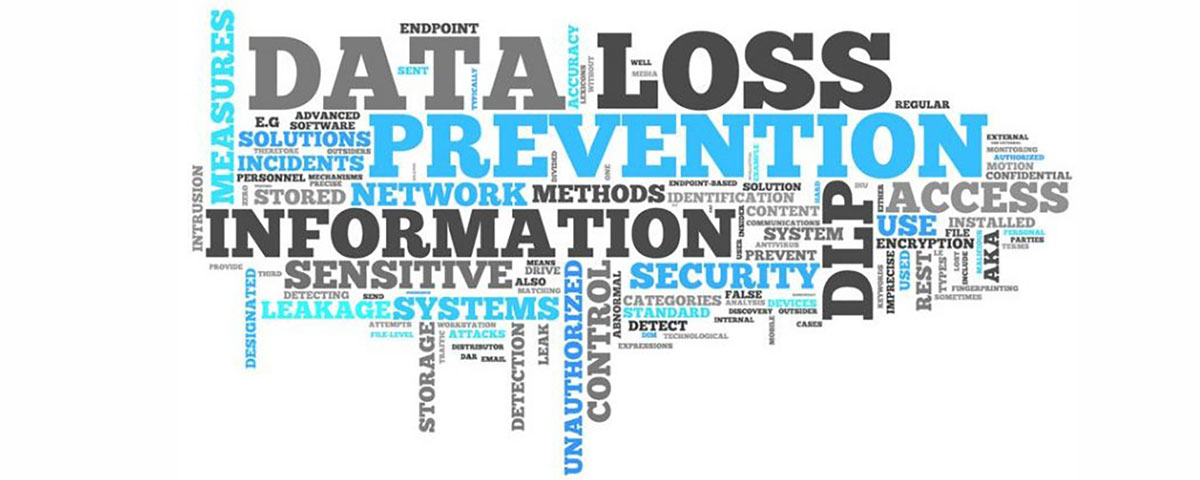
DLP
What is DLP (Data Loss Prevention)?
Data Loss Prevention (DLP) is a technology used to safeguard confidential information, prevent unauthorized access, usage, disclosure, interference, alteration, or destruction. DLP solutions monitor and control the movement of sensitive information both within an organization and outside of it, across email, web, file transfer, and other communication channels.
What DLP Offer?
Policy Enforcement

Allow administrators to define and enforce policies based on specific data types, users, and business needs.
Encryption

Automatically encrypt sensitive data to prevent unauthorized access and ensure privacy.
Data Discovery & Monitoring

Automatically discover, classify sensitive data, monitor, and control the flow of sensitive information both within an organization and outside of it.
Integration

Integrate with other security solutions, such as firewalls, sandboxes, and threat intelligence systems, to provide a comprehensive security posture.
Why DLP?
Protect Sensitive Data
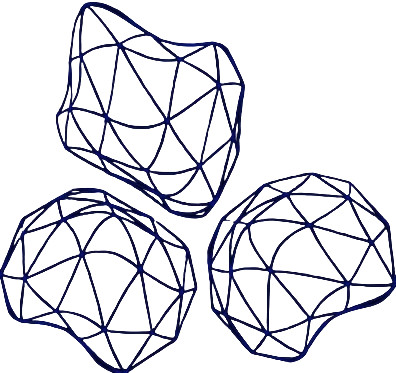
Helps organizations protect sensitive information, such as financial data, intellectual property, and personal information, from unauthorized access, use, disclosure, disruption, modification, or destruction.
Minimize Data Breaches

Helps organizations protect sensitive information, such as financial data, intellectual property, and personal information, from unauthorized access, use, disclosure, disruption, modification, or destruction.
Ensure Data Privacy
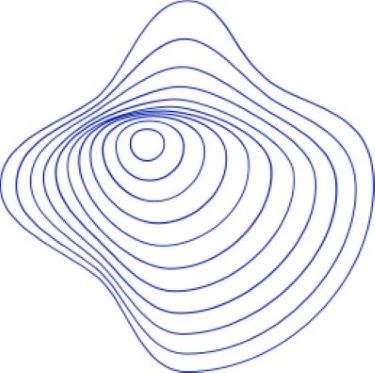
Helps organizations protect sensitive information, such as financial data, intellectual property, and personal information, from unauthorized access, use, disclosure, disruption, modification, or destruction.
Comparison of Microsoft DLP to Other Competitors
Microsoft DLP
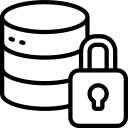
Pros:
- Integration with other Microsoft products, including Azure and Office 365: For a more complete data security solution, Microsoft DLP can be connected with other Microsoft products like Office 365 and Azure.
- Interface familiarity: For businesses already applying other Microsoft products, Microsoft DLP’s user interface will be comfortable and simple to use.
- Microsoft DLP can be more affordable than competing DLP systems because it is bundled with select Office 365 and Azure subscriptions.
Cons:
- Limited integration with non-Microsoft products: Microsoft DLP may have limited integration with non-Microsoft products, which can reduce its effectiveness for enterprises that use a range of technologies.
- Limited reporting options: When compared to competing DLP solutions, Microsoft DLP may have fewer reporting options.
Symantec DLP

Pros:
- Extensive security features: Symantec DLP offers a variety of security features that can assist organizations in safeguarding sensitive data on a variety of platforms and devices.
- Advanced monitoring capabilities: Symantec DLP offers the ability to monitor data while it is in use, at rest, and in motion. This enables businesses to identify and stop data breaches.
Cons:
- Complex installation and configuration: Symantec DLP is a complicated solution that requires expert knowledge to install and configure appropriately. It can be difficult and time-consuming, especially for businesses with scant IT resources.
- Steep learning curve for inexperienced users: The solution has a steep learning curve, and users may find it challenging to navigate and understand all the features. This can lead to a low adoption rate and reduced efficiency in data loss prevention.
- Limited integration with other security solutions: Symantec DLP may not integrate well with other security solutions that organizations already have in place. This can result in gaps in protection and difficulties in managing all security solutions.
McAfee DLP

Pros:
- Deep Integration: McAfee DLP is deeply integrated with other McAfee security products, such as McAfee ePolicy Orchestrator (ePO) and McAfee Endpoint Security. This allows organizations to create a comprehensive security ecosystem that can better protect their data.
- Advanced Classification: McAfee DLP uses advanced classification techniques to identify sensitive data and apply appropriate protection policies. This allows organizations to classify and protect their sensitive data according to its level of sensitivity, reducing the risk of data loss.
Cons:
- Cost: McAfee DLP can be expensive for some organizations, especially for small businesses that may not have a large budget for data protection.
- Complexity: McAfee DLP can be complex to set up and configure. It requires skilled IT personnel to deploy and maintain the solution properly.
- Learning curve: Because of its complexity, McAfee DLP can have a steep learning curve for security administrators and other IT personnel who are new to the solution.
Trend Micro DLP
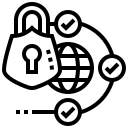
Pros:
- Advanced Machine Learning: Trend Micro DLP uses advanced machine learning algorithms to detect and prevent data breaches. The solution analyzes user behavior and identifies unusual patterns that may indicate a potential data breach.
- Comprehensive Data Protection: Trend Micro DLP provides comprehensive data protection across endpoints, networks, and cloud applications.
Cons:
- Cost: Trend Micro DLP can be expensive for some organizations, especially for small businesses that may not have a large budget for data protection.
- Complexity: Trend Micro DLP can be complex to set up and configure. It requires skilled IT personnel to deploy and maintain the solution properly.
- False positives: Like other DLP solutions, Trend Micro DLP can generate false positives, which can be time-consuming for security administrators to investigate.
- Resource-intensive: Trend Micro DLP can be resource-intensive, requiring a significant amount of processing power and storage. This can impact the performance of other systems in the organization.
Forcepoint DLP
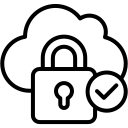
Pros:
- Behavioral Analytics: Forcepoint DLP uses advanced behavioral analytics to detect and prevent data breaches. The solution analyzes user behavior and identifies unusual patterns that may indicate a potential data breach. This allows organizations to take proactive measures to prevent data loss before it occurs.
- Cloud Support: Forcepoint DLP provides strong support for cloud applications and services.
Cons:
- Cost: Forcepoint DLP can be expensive for some organizations, especially for small businesses that may not have a large budget for data protection.
- Complexity: Forcepoint DLP can be complex to set up and configure. It requires skilled IT personnel to deploy and maintain the solution properly.
- False positives: Like other DLP solutions, Forcepoint DLP can generate false positives, which can be time-consuming for security administrators to investigate.
- Resource-intensive: Forcepoint DLP can be resource-intensive, requiring a significant amount of processing power and storage.
For further details about Data Loss Prevention, feel free to contact us.
